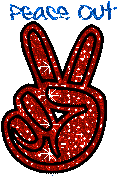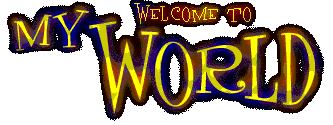Thursday, November 30, 2006
Wednesday, November 22, 2006
Stolen Shot

ASSIGNMENT #2
1. What is OS?
An operating system (OS) is a computer program that manages the hardware and software resources of a computer. At the foundation of all system software, the OS performs basic tasks such as controlling and allocating memory, prioritizing system requests, controlling input and output devices, facilitating networking, and managing files. It also may provide a graphical user interface for higher level functions.
source:wikipedia
2. What are the major components of OS?
What are the Functions and Components of a Operating System?
An operating system has two functions. It acts as a resource manager on the one side and a virtual machine on the other side. The resource manager of the operating system manages allocation of memory, processing time and disk space. The virtual machine should provide a nice user interface, other than the bare hardware would provide.
UNIX for instance has a resource manager, which allocates memory and processing time in a very efficient way. However the virtual machine leaves a lot to be desired on most UNIX systems. The Apple Macintosh in contrast provides a very nice virtual machine with its graphical user interface, but lacks features like protecting programs from each other and fair distribution of processor time. MS-DOS unfortunately provides neither a powerful resource manager nor a friendly virtual machine.
An operating system provides two main services: Filemanagement and Processmanagement.
Files
Processes
Shells
Files
Files are used to store data and directories are a way of organising files in a hierarchical structure. What UNIX does differently from DOS and other systems is the way it organises different physical storage devices.
In DOS there are individual drive names (actually letters from A to Z) denoting the different drives. In UNIX there is essentially just one virtual drive. All physical drives are sub-directories of this virtual drive or other drives.
Example: In DOS the first floppy disk drive is always A: and the first hard disk is always C:. When copying a file from the floppy disk directory flop_dir to the hard disk directory hard_dir, we issue the following instruction:
copy A:\flop_dir\file C:\hard_dir
Processes
A process is basically a program in execution. It consists of a program, its data, its ownership information (UID), the current position at which the computer is in the programs execution and all the other information needed to run the program. The UNIX operating system will occasionally decide to halt a process running and run another process. This gives every process its fair share of processing time. A process is also halted if it is waiting for some I/O operation to finish, like accessing a printer.
When a process is halted the operating system has to store all the information about the processes current state, so that the process can later be restarted exactly where it left off.
Processes can start other processes. These child processes have exactly the same ownership and permissions as the parent processes. Parents can control their children and send them signals. The operating system can also send signals to processes. Their are a wide variety of signals, and most programs react to signals by dying. There are a number of programs though, which are mostly operating system related and take more intelligent action towards signals sent to them.
Shells
The strict definition of an operating system limits it to only the basic program which runs the computer and provides systems calls to the users' programs. Usually the command interpreter or shell is not considered part of the operating system. But without the shell, which executes users' commands and programs, and is the primary interface between the computer and the user, a computer would be virtually impossible to use.
The basic function of a shell is to allow users to execute programs. Many advanced shells though have features which allow writing of scripts, command-line completion and command-line histories.
source:www.ask.com

ASSIGNMENT #3
UNIX COMMAND DESCRIPTION
cat --- for creating and displaying short files
chmod --- change permissions
cd --- change directory
cp --- for copying files
date --- display date
echo --- echo argument
ftp --- connect to a remote machine to download or upload files
grep --- search file
head --- display first part of file
ls --- see what files you have
lpr --- standard print command (see also print )
more --- use to read files
mkdir --- create directory
mv --- for moving and renaming files
ncftp --- especially good for downloading files via anonymous ftp.
print --- custom print command (see also lpr )
pwd --- find out what directory you are in
rm --- remove a file
rmdir --- remove directory
rsh --- remote shell
setenv --- set an environment variable
sort --- sort file
tail --- display last part of file
tar --- create an archive, add or extract files
telnet --- log in to another machine
wc --- count characters, words, lines
source:www.math.utah.edu/lab/unix/unix-commands.html
Subscribe to:
Comments (Atom)